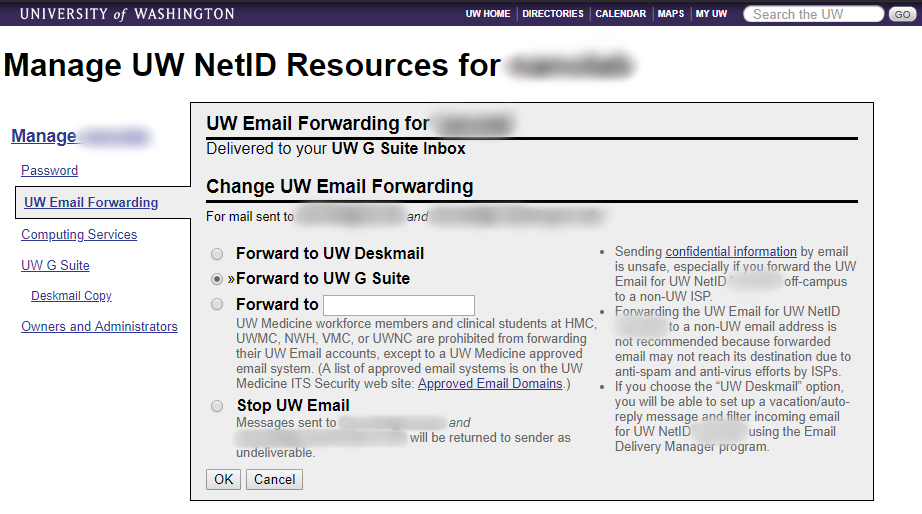An Introduction to the Email Modernization Program
What is email modernization program, and what does that even mean? The Email Modernization Program is UW IT’s initiative to get all NetID users to modernize their access to email by using more ubiquitous clients/data storage such as the Google G Suite and Microsoft Exchange (Office 365). UW IT wants to modernize email, and they want you to modernize your email use. This process is the Email Modernization Program.
Whose idea was this? The program was born out of a collective decision from the administrative level at UW. Details of this were first sent to department administrators, by Aaron Powell, Vice President of UW IT & CIO. You can read a copy of that email here: https://drive.google.com/open?id=1TTVPHMSk3YHvIS0ubchfz5YOsE5BAISE.
Where can I learn more about this program? Right here, for you ChemE folks! But all of the info can be found here: https://itconnect.uw.edu/connect/email/modernization-overview/
Does my email address stay the same? Yes, your email address stays the same. The service that powers your email behind the scenes is what's changing.
UW IT has also provided a helpful FAQ section to clarify common misunderstandings with what is actually being changed: https://itconnect.uw.edu/connect/email/modernization-overview/timeline-resources/emp-faq/
What software/services will go away? UW used to have their own set of tools and software for managing our email, and part of this was called UW Deskmail. This, and the associated tools for accessing this Deskmail, such as Alpine, Pine, etc., will be going away, the first deadline of which is April 30th, 2018, according to UW IT.
How do I know if I’m still using the UW Deskmail account? There is a simple to way to check if you still are using the UW's Deskmail servers - or in other words, if you need to migrate.
- Go to https://uwnetid.washington.edu/manage/?forward
- Log in with your NetID if you're prompted to do so.
- View the following example screenshot:
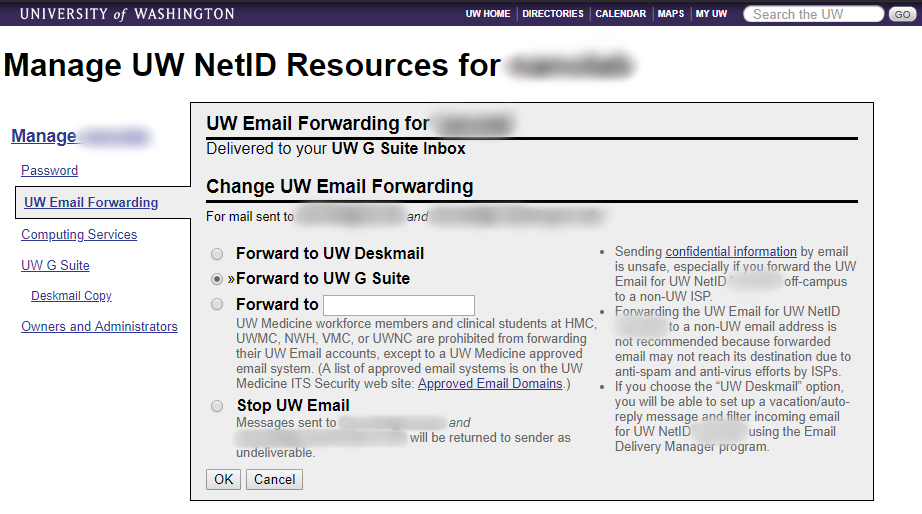
- If the circular radio button is checked next to either "Forward to UW Office 365" or "Forward to UW G Suite" (like pictured above), then you have already migrated your NetID email address over to the necessary system. However, if the circular radio button is checked next to "Forward to UW Deskmail", then you still need to switch.
While the switch over to the new email service behind the scenes is as simple as checking buttons in the UW NetID Manage site, it's the process of migrating your existing email data - and the subsequent reconfiguration of your favorite desktop mail client (if you use one) - that takes longer.
Can you simplify the exact steps of what, exactly, we need to do, if we haven't started yet? It's basically these steps:
- First decide on whether you want to switch over to Gmail or Exchange/Office 365. Keep in mind that you can still use the two most popular desktop mail clients - Mac Mail and Outlook - with either email service. UW IT provides a simple breakdown of the two email systems to possibly switch to: https://itconnect.uw.edu/connect/email/which-system/
- Once you've decided on which one to switch over to, go to the UW NetID Manage site at https://uwnetid.washington.edu/manage/?forward and forward your UW NetID email address to either UW G Suite or UW Exchange/Office 365.
- Migrate your existing Deskmail email over to
- For UW G Suite/Gmail - Once you've forwarded your email address to the Gmail Inbox in the accompanying UW G Suite link on the left hand side of the UW NetID Manage site, your Deskmail email will automatically be copied over to the Gmail system. So this step is more of a waiting game. This can take a while depending on how much email you have. You can view the migration copy progress at this time by going to https://uwnetid.washington.edu/manage/?mcopy
- For UW Exchange/Office 365 - By contrast, you will unfortunately need to manually migrate your Deskmail over if you choose Exchange. That being said, please email the ChemE Tech Manager at jchiem@uw.edu for assistance on this step. For more information on this manual migration, please see:
- For Windows: https://itconnect.uw.edu/connect/email/exchange-online/migrating-deskmail-to-uw-exchange/manual-migration-to-exchange-online/
- For Mac: https://itconnect.uw.edu/connect/email/exchange-online/migrating-deskmail-to-uw-exchange/mac/
- Once migration of your Deskmail data has been completed, you'll need to reconfigure your email address if you have it connected to a desktop mail client application such as Outlook or Mac Mail. If you only access your email through the web browser, then no further action is necessary.
- To connect Gmail to desktop email clients, such as Mac Mail and even Outlook, please go to https://support.google.com/mail/answer/7126229?authuser=1&visit_id=1-636586585654900245-2086390102&hl=en&rd=1.
For any questions or concerns, please email jchiem@uw.edu.